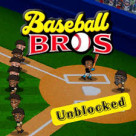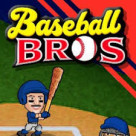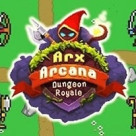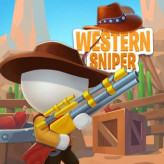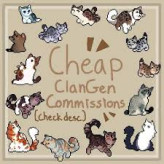Alien Invaders.io
About Alien Invaders.io
Alien Invaders.io is an online multiplayer game where players control a UFO spaceship in an alien invasion setting. The objective is to defeat other aliens, grow in size, and become the biggest spaceship. The game features customization options, various skins, game modes, and boosters. Here's a general guide based on the information provided:
How to play Alien Invaders.io
Controls Guide:
Movement: Use the arrow keys on your keyboard or drag the mouse to control the movement of your UFO spaceship.
Abduction/Action: Use the left mouse button or a designated key to perform actions such as abducting earthly items or attacking other alien invaders.
Boost/Speed: Press the space bar or another specified key to activate boosters and increase your UFO's speed temporarily.
How to Play:
Access the Game:
- Visit the website or platform where "Alien Invaders.io" is hosted.
Starting the Game:
- Look for a "Play" or "Start" button to initiate the game.
Customize Your UFO:
- Decide on your player name and customize your UFO spaceship with various skins. The game offers 6 Rare Skins, 15 Epic Skins, and 6 Legendary Skins.
Game Modes:
- Choose from three game modes:
- Classic: Be the biggest spaceship.
- Solo: Eat the whole city.
- Battle: Be the last UFO.
- Choose from three game modes:
Objectives:
- Understand the objectives based on the selected game mode:
- In Classic, aim to be the biggest spaceship.
- In Solo, consume the entire city.
- In Battle, strive to be the last UFO standing.
- Understand the objectives based on the selected game mode:
Boosters:
- Utilize boosters to enhance your gameplay. Boosters include Treasure Chest, Magnet, and Upsize.
Survival and Growth:
- Defeat other aliens, abduct earthly items, and strategically use boosters to grow your UFO.
BACK TO TOP