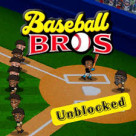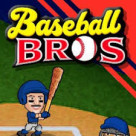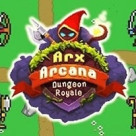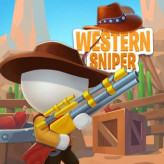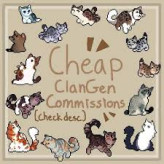Up Together
About Up Together
Up Together is an exhilarating multiplayer 3D game that blends elements of obstacle courses (obbies) and platformers, designed to be played with friends. In this game, players navigate through challenging levels by jumping, climbing, and bouncing their way to the top. The focus is on teamwork and coordination, as players work together to overcome various obstacles and reach the goal.
Features
One of the key attractions of Up Together lies in its quirky characters, each offering unique abilities or traits that can influence gameplay. Players can choose from a diverse roster of characters, each with their strengths and personalities, adding a layer of strategy as teams strategize how best to utilize their abilities to progress through the levels.
The game features vibrant 3D graphics that bring its imaginative worlds to life, with each level presenting new challenges and surprises. From towering structures to intricate platforms and moving obstacles, Up Together keeps players engaged with its dynamic environments and increasingly difficult levels.
Challenge
As players advance, they unlock new levels and challenges, ensuring that there's always something fresh to explore and conquer. The multiplayer aspect encourages collaboration and communication among players, fostering a sense of camaraderie and accomplishment as teams successfully navigate each level together.
Overall, Up Together offers a thrilling and immersive experience for players who enjoy cooperative gameplay, challenging obstacles, and vibrant 3D worlds. It's a game that rewards teamwork and skill, promising endless fun and excitement as players strive to reach new heights together.
How to play Up Together
- Movement: Use the arrow keys or WASD keys to move your character.
- Jumping: Press the spacebar to jump. Hold down for longer jumps.
- Climbing: Approach a climbable surface and press the up arrow key or W key to climb.
- Dropping down: Press the down arrow key or S key to drop down from a platform.
- Interacting: Use the E key or another designated key to interact with objects or trigger switches.
BACK TO TOP