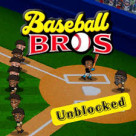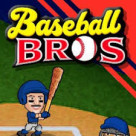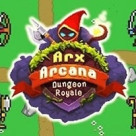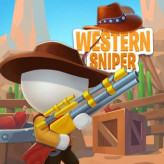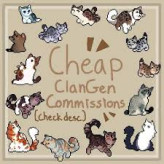Goosegame io
About Goosegame io
GooseGame.io is an online multiplayer game where you control a goose and compete against other geese in various activities. The goal is to earn points and become the top goose.

How to play Goosegame io
Here's a general guide on how to play GooseGame.io:
How to Play GooseGame.io:
Character Selection: At the start of the game, you'll choose your goose character. This choice is often cosmetic and doesn't affect gameplay.
Objective: The objective of GooseGame.io is to earn as many points as possible to climb the leaderboard and become the top goose.
Movement: Use your keyboard or on-screen controls to move your goose around the game world.
Activities: Participate in various activities and mini-games scattered throughout the game world. These activities may include racing, challenges, or collecting items.
Earn Points: Successfully completing activities or winning mini-games will earn you points. The more points you accumulate, the higher you'll rank on the leaderboard.
Compete Against Others: GooseGame.io is a multiplayer game, so you'll compete against other players controlling their geese. Use your skills and strategy to outperform them.
Power-Ups: Some versions of the game may feature power-ups or abilities that you can use to gain an advantage over other players.
Watch Out for Obstacles: Be cautious of obstacles, challenges, or hazards in the game world that can hinder your progress or slow you down.
Leaderboard: Keep an eye on the leaderboard to see how you rank compared to other players. Your goal is to reach the top spot.
Common Controls in .io Games:
Controls in .io games like GooseGame.io are typically straightforward and easy to pick up. Here are some common control conventions:
Arrow Keys or WASD: Used for character movement (e.g., walking, running).
Mouse: Often used for aiming your character's actions or directing your character's movement.
Left Mouse Button: Used to interact with the game world or perform actions, such as picking up items or participating in activities.
Spacebar: Can be used for various actions, including jumping or activating special abilities (if available).
E or Enter: Typically used for interactions, such as opening doors or picking up items.
Tab or Esc: Access the in-game menu, view your stats, or customize your goose character (if available).
GooseGame.io offers a lighthearted and competitive multiplayer experience where you can enjoy various activities and challenges as a mischievous goose. Have fun competing against other players and striving to become the ultimate goose in this entertaining online game.
BACK TO TOP