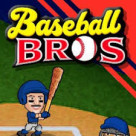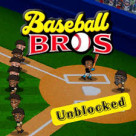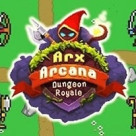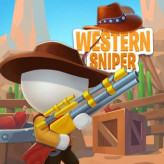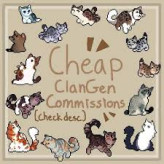LetsDraw.io
About LetsDraw.io
Let's Draw.io is an online multiplayer drawing and guessing game where players can showcase their artistic skills and engage in creative challenges with others. Here's a general guide on how to play and the typical controls for such a game:
How to play LetsDraw.io
How to Play:
Game Setup: Start by joining or creating a game room. You can play with friends or join random players from around the world.
Roles: In "Let's Draw.io," players take on two primary roles: the artist and the guesser.
Artist: One player becomes the artist in each round. The artist's task is to draw a given word or phrase on the canvas. The goal is to create a drawing that conveys the word to the guessers.
Guesser: The other players act as guessers. Their objective is to guess the word or phrase based on the drawing created by the artist.
Drawing: As the artist, you'll have a set amount of time to draw the word or phrase assigned to you. You'll typically have a selection of drawing tools, colors, and an interface for creating your artwork.
Guessing: Guessers watch the artist's drawing and enter their guesses into a text box. You'll have a time limit to make your guess.
Scoring: Points are typically awarded to both the artist and guessers. The artist receives points if guessers correctly identify the word or phrase. Guessers earn points for accurate guesses.
Rotation: The roles of artist and guesser rotate among the players after each round. This ensures that everyone has a chance to draw and guess.
Controls Guide:
Drawing Tools: As the artist, you'll typically use drawing tools like brushes, pencils, or markers. You may also have access to different colors for your artwork. The specific controls for these tools are usually provided in the game's interface.
Canvas: You'll interact with the canvas using your mouse or touchscreen (if you're playing on a mobile device). You can draw and create your artwork directly on the canvas.
Text Input: As a guesser, you'll use your keyboard to enter your guesses in a text box provided by the game.
Interface: The game interface usually includes options for selecting tools, colors, and interacting with the canvas.
Chat: Many games of this type include a chat feature, allowing players to communicate with each other.
Please note that "Let's Draw.io" is just one example of a drawing and guessing game, and the specific controls and features may vary depending on the version or platform you're playing on. To get precise control details, I recommend exploring the game's in-game instructions and tutorials, as well as any official guides or resources provided by the game's developers.
BACK TO TOP