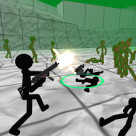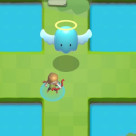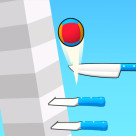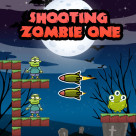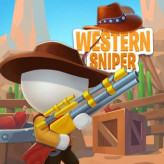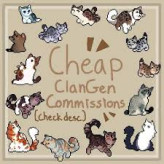Airport Clash 3D
About Airport Clash 3D
Airport Clash 3D is a multiplayer shooter game developed by Freeway Interactive. In the game, players are tasked with capturing an abandoned airport from a rival gang. The objective is to defeat the opposing team and secure control of the airport.

How to play Airport Clash 3D
Here's a guide on how to play and the general controls:
How to Play:
Starting the Game:
- Access the game through your web browser or the platform where it's available.
Choose a Side:
- You'll likely need to choose which gang you want to be a part of before starting the game.
Objective:
- The main goal is to capture the abandoned airport and defeat the rival gang.
Combat and Strategy:
- Work together with your team to strategically approach the battle.
- Use cover, tactics, and teamwork to outmaneuver and outgun the opposing team.
Find Power Weapons:
- Look for hidden power weapons placed across the map.
- These special weapons can give your team an advantage in the battle.
Upgrade Your Character:
- Progress through the game by earning points or completing objectives.
- Spend earned points to upgrade your character, improving your effectiveness in combat.
Controls Guide:
The controls in "Airport Clash 3D" are generally intuitive and designed for easy gameplay:
- W, A, S, D: Use these keys to move your character around the map.
- Mouse: Move the mouse to aim your weapon.
- Left Mouse Button: Click to shoot your weapon.
- Right Mouse Button: Aim down sights for better accuracy (if available).
- R: Reload your weapon.
- Spacebar: Jump to navigate obstacles or dodge incoming fire.
- Shift: Sprint to move faster (if available).
End of Game:
The game typically doesn't have a single end point since it's a multiplayer shooter. Matches may have a set time limit or victory conditions, such as capturing the airport. The team that accomplishes the objectives or has the most points at the end of the match wins.
Please note that specific game mechanics, controls, and features may vary. For the most accurate and up-to-date information, refer to the in-game tutorial or the official documentation provided by the game developer.
BACK TO TOP