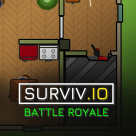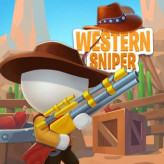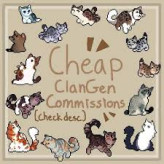Hit The Glow
About Hit The Glow
Hit The Glow is an addictive and fast-paced arcade game that immerses players in a vibrant neon-lit world, challenging them to test their reflexes, timing, and precision by hitting the target at the center of a rotating ring of glowing bars. The game features intuitive controls, colorful graphics, and a variety of challenges to keep players engaged and entertained.
How to play Hit The Glow
Controls Guide:
- Mouse (PC) or Touchscreen (Mobile): The game typically uses simple controls.
- Click (Mouse) or Tap (Touchscreen): To hit the core, you need to click or tap on specific sections of the circle.
How to Play:
- Game Objective: The main goal is to hit the core of the circle accurately.
- Circle Sections: The circle is divided into segments, and you can only hit the red sides. These are the designated areas where you need to click or tap.
- Timing is Key: The game may require precise timing. You need to click or tap at the right moment to hit the red sections as they pass by.
- Avoid Mistakes: Hitting the wrong section, missing the red sides, or tapping at the wrong time might result in a mistake.
- Scoring: Your score may be based on how accurately and consistently you hit the red sections of the circle.
Gameplay Tips:
- Pay attention to the speed and rotation of the circle. The difficulty may increase as the game progresses.
- Focus on hitting the red sides with precision. Mistakes can impact your score or result in the end of the game.
- Some games might include power-ups, obstacles, or additional challenges to keep the gameplay interesting.
Playing the Game:
- "Hit The Glow" or a similar game might be available on various online gaming platforms or websites.
- Visit a website hosting the game and select the "Play" option.
- Follow the on-screen instructions for controls and gameplay.
- Enjoy the fast-paced and challenging gameplay as you try to hit the glow accurately.
Since online games can receive updates or changes, it's recommended to check the specific platform hosting the game for any additional information, controls, or features that may have been introduced since my last knowledge update.
New Games
BACK TO TOP
BACK TO TOP