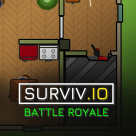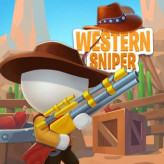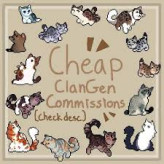Sparkchess
About Sparkchess
Sparkchess is a chess game known for its emphasis on making the game enjoyable and accessible to players of all skill levels. Players have the option to choose from a selection of chessboards, allowing for customization and personalization. Online play allows users to challenge other players around the world, adding a social and competitive aspect to the game.
How to play Sparkchess
SparkChess - How to Play
Game Overview:
- Objective: Play a game of chess against computer opponents or other players online.
- Emphasis on Fun: SparkChess is designed with an emphasis on making chess enjoyable and accessible.
Game Modes:
- Against Computer Opponents:
- Play against AI opponents with varying difficulty levels to suit your skill.
- Online Play:
- Engage in online matches against other players, providing a dynamic and challenging experience.
Controls:
- Mouse: The game is likely controlled using mouse input.
- Click and drag pieces to make moves.
- Click on the destination square to place a piece.
Features:
Choice of Boards:
- Select from a variety of chessboards to customize your gaming experience.
Computer Opponents:
- Multiple difficulty levels are available for AI opponents, catering to both beginners and experienced players.
Online Multiplayer:
- Play chess with other users online, adding a competitive and social dimension to the game.
User-Friendly Interface:
- SparkChess is known for its user-friendly interface, making it accessible for players of all skill levels.
How to Access:
Online Platform: SparkChess may be accessible through its official website or other online platforms where the game is hosted.
App Stores: If available as a standalone application, you can find and download SparkChess from app stores like Google Play Store or Apple App Store.
BACK TO TOP